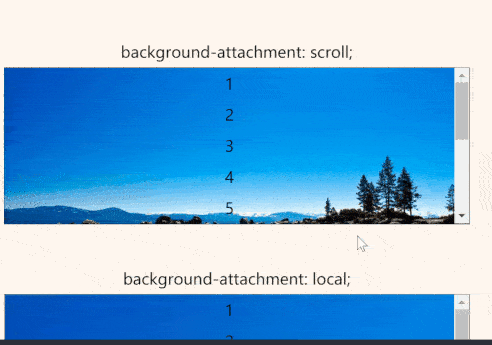# 滚动视差
# 效果
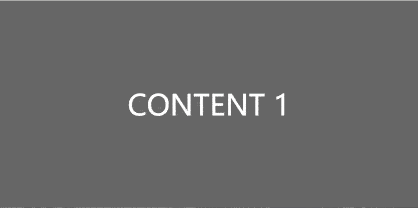
# 实现
HTML
<body> <div class="word">CONTENT 1</div> <div class="img1"></div> <div class="word">CONTENT 2</div> <div class="img2"></div> <div class="word">CONTENT 3</div> <div class="img3"></div> <div class="word">END</div> </body>1
2
3
4
5
6
7
8
9CSS
* { margin: 0; padding: 0; } :root { --bg1: url("https://gitee.com/rodrick278/img/raw/master/img/123945-1496983185ad61.jpg"); --bg2: url("https://gitee.com/rodrick278/img/raw/master/img/192524-153260432471a0.jpg"); --bg3: url("https://gitee.com/rodrick278/img/raw/master/img/183201-1542018721c534.jpg"); } div { height: 100vh; background-color: #666; line-height: 100vh; text-align: center; font-size:50px; color: #fff; } .img1 { background-image: var(--bg1); background-position: center center; background-size: cover; background-attachment: fixed; } .img2 { background-image: var(--bg2); background-position: center center; background-size: cover; background-attachment: fixed; } .img3 { background-image: var(--bg3); background-position: center center; background-size: cover; background-attachment: fixed; }1
2
3
4
5
6
7
8
9
10
11
12
13
14
15
16
17
18
19
20
21
22
23
24
25
26
27
28
29
30
31
32
33
34
35
# 原理
这里主要运用了 background-attachment: fixed;
在 01-CSS基础/03-CSS背景属性中我们说过:
background-attachment 设置背景图片是否跟着滚动条一起移动。 属性值可以是:
fixed不随文档和内容滚动。scroll(默认属性)随文档整体移动, 而不是随着它的内容滚动。local既跟随文档滚动,又跟随内容滚动。
整体效果: