# CSS3美化form控件
参考文章:
用CSS3美化单选框 radio 、多选框 checkbox 和 switch开关按钮 (opens new window)
# radio
效果
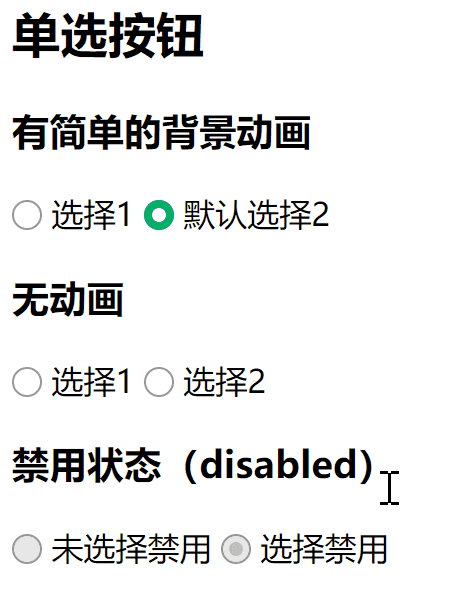
HTML
<h2>单选按钮</h2>
<h3>有简单的背景动画</h3>
<label class="bui-radios-label bui-radios-anim">
<input type="radio" name="selector1" /><i class="bui-radios"></i> 选择1
</label>
<label class="bui-radios-label bui-radios-anim">
<input type="radio" checked name="selector1" /><i class="bui-radios"></i> 默认选择2
</label>
<h3>无动画</h3>
<label class="bui-radios-label">
<input type="radio" name="selector2" /><i class="bui-radios"></i> 选择1
</label>
<label class="bui-radios-label">
<input type="radio" name="selector2" /><i class="bui-radios"></i> 选择2
</label>
<h3>禁用状态(disabled)</h3>
<label class="bui-radios-label">
<input type="radio" disabled name="selector3" /><i class="bui-radios"></i> 未选择禁用
</label>
<label class="bui-radios-label">
<input type="radio" checked disabled name="selector3" /><i class="bui-radios"></i> 选择禁用
</label>
1
2
3
4
5
6
7
8
9
10
11
12
13
14
15
16
17
18
19
20
21
22
23
24
2
3
4
5
6
7
8
9
10
11
12
13
14
15
16
17
18
19
20
21
22
23
24
- CSS
/* radio */
label.bui-radios-label input {
visibility: hidden;
position: absolute;
opacity: 0;
}
label.bui-radios-label .bui-radios {
display: inline-block;
position: relative;
border: 1px solid #979797;
border-radius: 50%;
width: 13px;
height: 13px;
background: #fff;
vertical-align: -2px;
}
label.bui-radios-label input:checked + .bui-radios:after {
position: absolute;
left: 3px;
top: 3px;
border-radius: 50%;
width: 7px;
height: 7px;
background-color: #fff;
content: "";
}
label.bui-radios-label input:checked + .bui-radios {
border: 1px solid #00b066;
background: #00b066;
}
label.bui-radios-label input:disabled + .bui-radios {
border: solid 1px #979797;
background-color: #e8e8e8;
}
label.bui-radios-label input:disabled:checked + .bui-radios:after {
background-color: #c1c1c1;
}
label.bui-radios-label.bui-radios-anim .bui-radios {
transition: background-color ease-out .3s;
-webkit-transition: background-color ease-out .3s;
}
1
2
3
4
5
6
7
8
9
10
11
12
13
14
15
16
17
18
19
20
21
22
23
24
25
26
27
28
29
30
31
32
33
34
35
36
37
38
39
40
41
42
43
44
45
46
47
48
2
3
4
5
6
7
8
9
10
11
12
13
14
15
16
17
18
19
20
21
22
23
24
25
26
27
28
29
30
31
32
33
34
35
36
37
38
39
40
41
42
43
44
45
46
47
48
# checkbox
效果
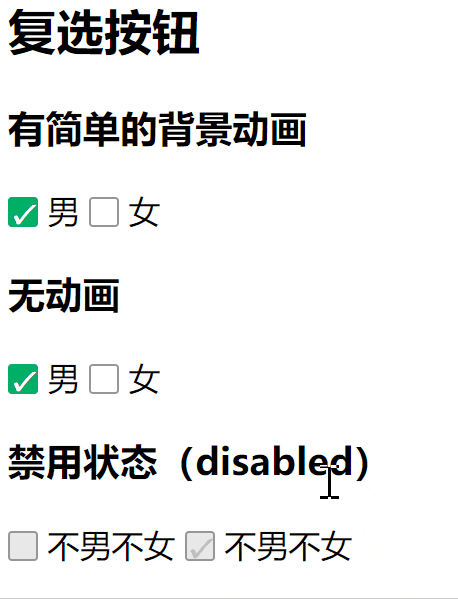
HTML
<h2>复选按钮</h2>
<h3>有简单的背景动画</h3>
<label class="bui-checkbox-label bui-checkbox-anim">
<input type="checkbox" checked="" name="sex" /><i class="bui-checkbox"></i> 男
</label>
<label class="bui-checkbox-label bui-checkbox-anim">
<input type="checkbox" name="sex" /><i class="bui-checkbox"></i> 女
</label>
<h3>无动画</h3>
<label class="bui-checkbox-label">
<input type="checkbox" checked="" name="sex" /><i class="bui-checkbox"></i> 男
</label>
<label class="bui-checkbox-label">
<input type="checkbox" name="sex" /><i class="bui-checkbox"></i> 女
</label>
<h3>禁用状态(disabled)</h3>
<label class="bui-checkbox-label">
<input type="checkbox" disabled="" name="sex" /><i class="bui-checkbox"></i> 不男不女
</label>
<label class="bui-checkbox-label">
<input type="checkbox" checked="" disabled="" name="ddd" /><i class="bui-checkbox"></i> 不男不女
</label>
1
2
3
4
5
6
7
8
9
10
11
12
13
14
15
16
17
18
19
20
21
22
2
3
4
5
6
7
8
9
10
11
12
13
14
15
16
17
18
19
20
21
22
- CSS
/* checkbox */
label.bui-checkbox-label input {
visibility: hidden;
position: absolute;
opacity: 0;
}
label.bui-checkbox-label .bui-checkbox {
display: inline-block;
position: relative;
border: 1px solid #979797;
border-radius: 2px;
width: 13px;
height: 13px;
background: #fff;
vertical-align: -2px;
}
label.bui-checkbox-label input:checked + .bui-checkbox:after {
position: absolute;
left: 0;
top: 1px;
width: 13px;
height: 13px;
line-height: 13px;
font-size: 13px;
color: #fff;
content: "\2714";
}
label.bui-checkbox-label input:checked + .bui-checkbox {
border: 1px solid #00b066;
background: #00b066;
}
label.bui-checkbox-label input:disabled + .bui-checkbox {
border: solid 1px #979797;
background-color: #e8e8e8;
}
label.bui-checkbox-label input:disabled:checked + .bui-checkbox:after {
color: #c1c1c1;
}
label.bui-checkbox-label.bui-checkbox-anim .bui-checkbox {
transition: background-color ease-out .3s;
-webkit-transition: background-color ease-out .3s;
}
1
2
3
4
5
6
7
8
9
10
11
12
13
14
15
16
17
18
19
20
21
22
23
24
25
26
27
28
29
30
31
32
33
34
35
36
37
38
39
40
41
42
43
2
3
4
5
6
7
8
9
10
11
12
13
14
15
16
17
18
19
20
21
22
23
24
25
26
27
28
29
30
31
32
33
34
35
36
37
38
39
40
41
42
43
# switch
效果
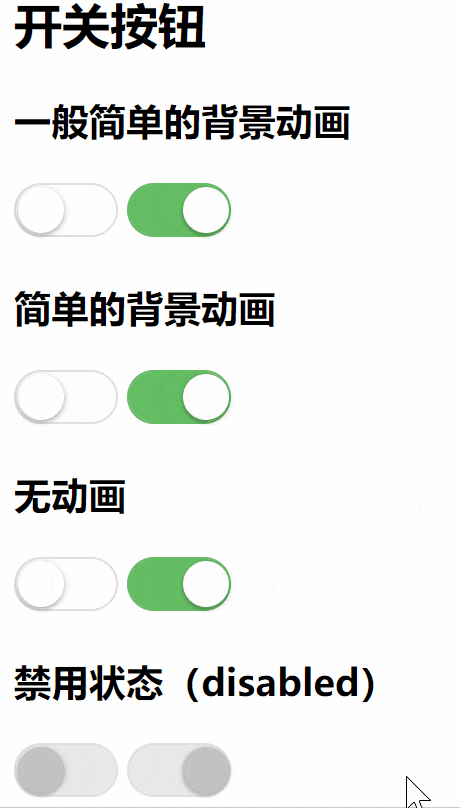
HTML
<h2>开关按钮</h2>
<h3>一般简单的背景动画</h3>
<label class="bui-switch-label bui-switch-anim">
<input type="checkbox" name="s" /><i class="bui-switch use-anim"></i>
</label>
<label class="bui-switch-label bui-switch-anim">
<input type="checkbox" checked="" name="s" /><i class="bui-switch use-anim"></i>
</label>
<h3>简单的背景动画</h3>
<label class="bui-switch-label bui-switch-animbg">
<input type="checkbox" name="s" /><i class="bui-switch use-anim"></i>
</label>
<label class="bui-switch-label bui-switch-animbg">
<input type="checkbox" checked="" name="s" /><i class="bui-switch use-anim"></i>
</label>
<h3>无动画</h3>
<label class="bui-switch-label ">
<input type="checkbox" name="s" /><i class="bui-switch"></i>
</label>
<label class="bui-switch-label ">
<input type="checkbox" checked="" name="s" /><i class="bui-switch"></i>
</label>
<h3>禁用状态(disabled)</h3>
<label class="bui-switch-label">
<input type="checkbox" disabled="" name="s" /><i class="bui-switch"></i>
</label>
<label class="bui-switch-label">
<input type="checkbox" checked="" disabled="" name="s" /><i class="bui-switch"></i>
</label>
1
2
3
4
5
6
7
8
9
10
11
12
13
14
15
16
17
18
19
20
21
22
23
24
25
26
27
28
29
2
3
4
5
6
7
8
9
10
11
12
13
14
15
16
17
18
19
20
21
22
23
24
25
26
27
28
29
- CSS
/* switch */
/* 隐藏 checkbox */
label.bui-switch-label input {
visibility: hidden;
position: absolute;
opacity: 0;
}
/* 圆圈样式 */
label.bui-switch-label .bui-switch:before {
position: absolute;
left: 1px;
top: 1px;
border-radius: 20px;
width: 23px;
height: 23px;
background-color: #fff;
box-shadow: 0 1px 3px rgba(0, 0, 0, .4);
content: "";
}
/* 底板样式 */
label.bui-switch-label .bui-switch {
display: inline-block;
position: relative;
border: 1px solid #dfdfdf;
border-radius: 20px;
width: 50px;
height: 25px;
outline: none;
background-color: #fdfdfd;
background-clip: content-box;
box-shadow: #dfdfdf 0 0 0 0 inset;
user-select: none;
-webkit-appearance: none;
-webkit-user-select: none;
-moz-user-select: none;
-ms-user-select: none;
}
/* 圆圈选中 样式 */
label.bui-switch-label input:checked + .bui-switch:before {
left: 27px;
}
/* 底板选中 样式 */
label.bui-switch-label input:checked + .bui-switch {
border-color: #64bd63;
background-color: #64bd63;
box-shadow: #64bd63 0 0 0 16px inset;
}
/* 圆圈动画 是通用的*/
label.bui-switch-label .use-anim.bui-switch:before {
transition: left .3s;
-webkit-transition: left .3s;
}
/* 一般简单的背景动画 */
/* 底板 选中 动画 */
label.bui-switch-label.bui-switch-anim input:checked + .bui-switch {
background-color: #64bd63;
/* 注意 box-shadow 的设置 */
box-shadow: #64bd63 0 0 0 16px inset;
transition: border ease .4s, box-shadow ease .4s, background-color ease 1.2s;
-webkit-transition: border ease .4s, box-shadow ease .4s, background-color ease 1.2s;
}
/* 简单的背景动画 */
/* 底板 选中 动画 */
label.bui-switch-label.bui-switch-animbg input:checked + .bui-switch {
background-color: #64bd63;
/* 注意 box-shadow 的设置 */
box-shadow: #dfdfdf 0 0 0 0 inset;
transition: border-color .4s, background-color ease .4s;
-webkit-transition: border-color .4s, background-color ease .4s;
}
/* 禁用 圆圈 */
label.bui-switch-label input:disabled + .bui-switch:before {
background-color: #c1c1c1;
}
/* 禁用 未选 底板 */
label.bui-switch-label input:disabled + .bui-switch {
border: solid 1px #dfdfdf;
background-color: #e8e8e8;
}
/* 禁用 选择 底板 */
label.bui-switch-label input:disabled:checked + .bui-switch {
border: solid 1px #dfdfdf;
background-color: #e8e8e8;
box-shadow: #e8e8e8 0 0 0 16px inset;
}
1
2
3
4
5
6
7
8
9
10
11
12
13
14
15
16
17
18
19
20
21
22
23
24
25
26
27
28
29
30
31
32
33
34
35
36
37
38
39
40
41
42
43
44
45
46
47
48
49
50
51
52
53
54
55
56
57
58
59
60
61
62
63
64
65
66
67
68
69
70
71
72
73
74
75
76
77
78
79
80
81
82
83
84
85
86
87
88
89
90
91
92
93
94
2
3
4
5
6
7
8
9
10
11
12
13
14
15
16
17
18
19
20
21
22
23
24
25
26
27
28
29
30
31
32
33
34
35
36
37
38
39
40
41
42
43
44
45
46
47
48
49
50
51
52
53
54
55
56
57
58
59
60
61
62
63
64
65
66
67
68
69
70
71
72
73
74
75
76
77
78
79
80
81
82
83
84
85
86
87
88
89
90
91
92
93
94
← 画个三角形 hover显示的搜索框 →
